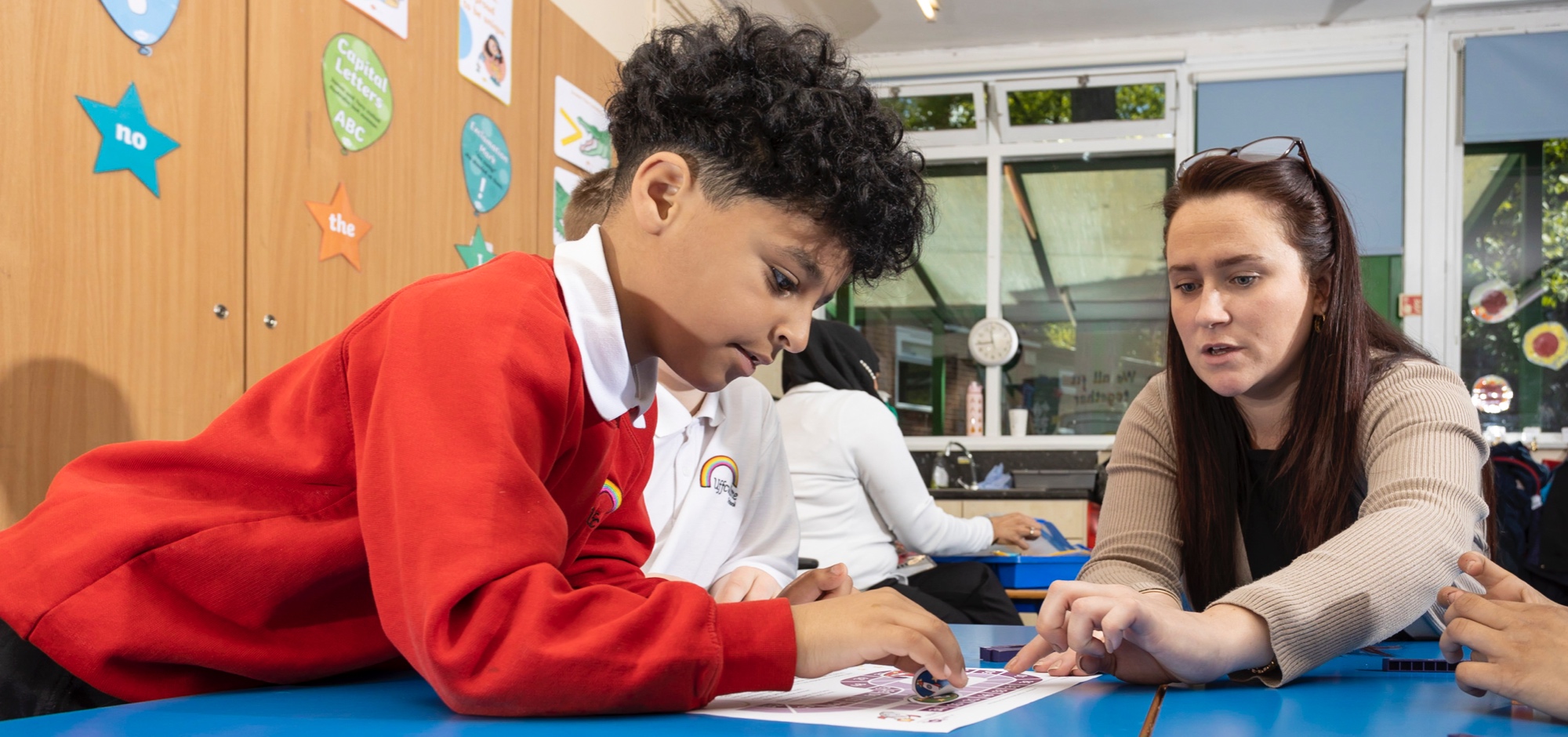Online Safety
Our students benefit from continuing education online using technology as well as connecting with their friends outside school. The internet is an amazing resource which allows children and young people to connect, communicate and be creative in so many different ways on many different devices.
Many of our children find real time social interaction challenging, but find their voice when engaged with social network platforms. Many spend long hours playing games over the internet interacting with friends and communities across the UK and beyond.
We know that our children and young people are internet native – they have grown up with the technology and many have better technical skills than their parents. However, they may not always be internet savy or literate. Young people will need advice, guidance and protection to manage their online lives. Online groomers, predators and extremists may use this time to target vulnerable young people.
Please be vigilant, make sure whoever has access to your child even remotely (e.g. via voice chat when playing online) via any online platforms is trusted and vetted.
Top Tips for Parents
What are the 5 main riskes to young people online?
Young people coming across content that is harmful or hateful.
Young people coming into contact with strangers, bullies, groomers or radicalisers/
Young people may feel anonymous online and their conduct may be risky or harmful.
Young people can be at risk of commercial exploitation online.
Young people may be targeted by radicalisers or extremists online.
See document below for more information on Risks
How can parents keep their children safe online?
- Talk to your child about the difference between fake news and reliable sources of information.
- Talk to your child regularly about who is in their friends list online. Encourage them to remove any unknown contacts. Ask them how they can tell the difference between a trusted contact and a stranger online. Ask your child which privacy settings they have on their apps – check them together.
- Talk to your child regularly about what they’ve been doing online - make sure they feel confident enough to tell you about inappropriate conversations, messages or behaviour they encounter.
- Make sure your child knows how to keep their personal information safe and block popups and spam emails on devices. Setup a family email for registering online forms which you can then manage as an adult.
- Ask your child about and be aware of the platforms your child is using during this time to communicate.
#AskTheAwkward - help to talk with your children about online relationships (ceopeducation.co.uk)